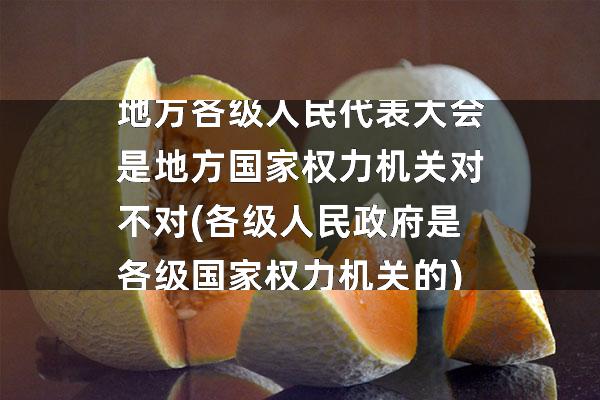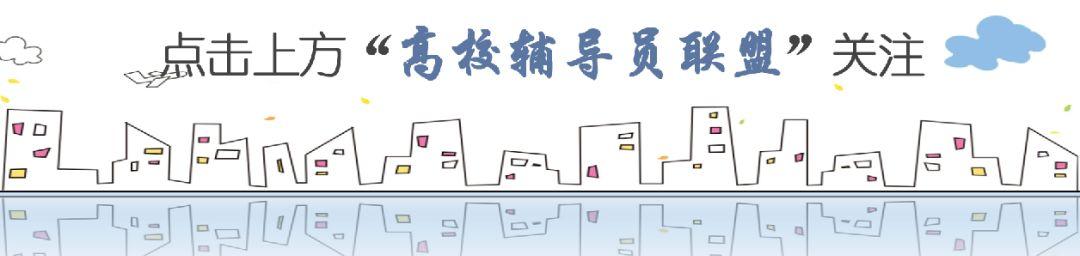[作用]:邮件签名可以很好的展示个人信息,便于对方查阅及联系。
Email signature is a good way to displaypersonal information for easy access and contact.
同时有签名的邮件显得更加规范正式,对收件人也是一种礼貌。
At the same time the signed email isalso more formal.It’s also polite to the recipient.
[步骤]:
1、Outlook ->单击新建电子邮件->单击签名->签名
Outlook—Click New Email—Clicksignature—Signature
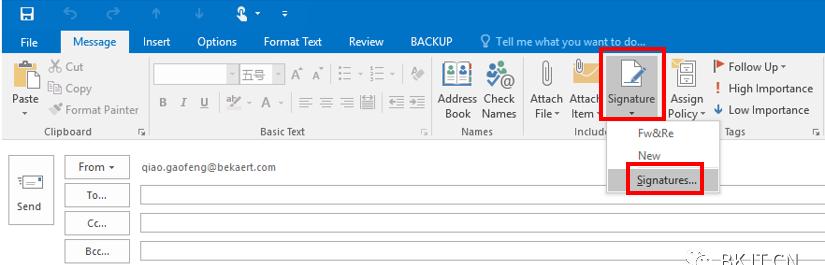
New—Create New Signature Name—OK—Edit Signature—Save
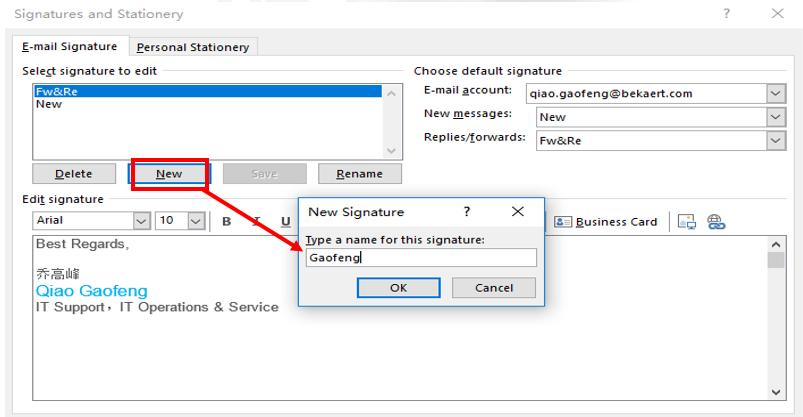
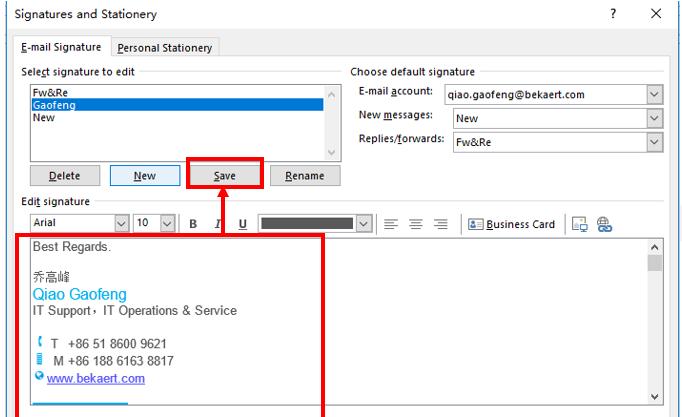
3、选择默认电子签名—新邮件/回复/转发(选择Gaofeng)–确定
Chosse default signature—Newmessages/Relies/forwards(Choose Gaofeng)—OK
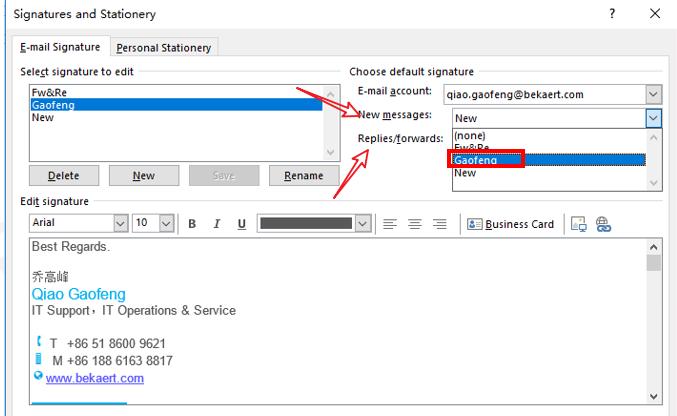
贝卡尔特有统一格式的邮件签名。请联系Local IT获得标准签名格式。
可以说邮件签名是我们在平时发送邮件中最常使用的功能,你get到了吗?赶紧尝试新签名吧!

We commit ourselves to deliverbest servicesto our users
我们致力于为用户呈现最优服务